How to load a Jazz card? 3 Ways to Recharge your Mobile Account.
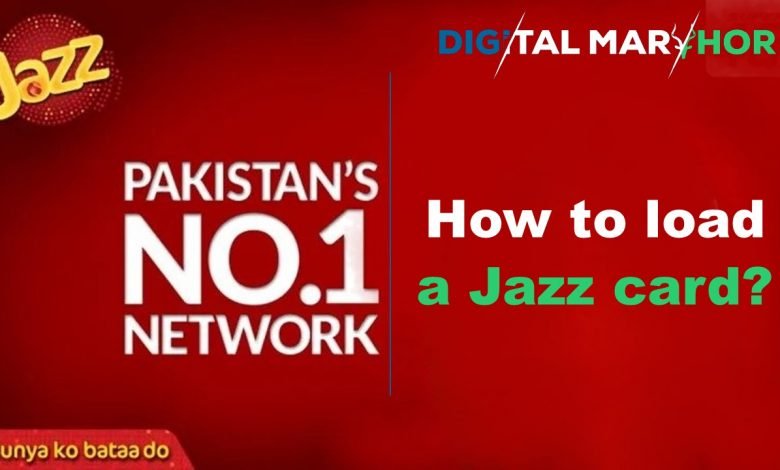
Jazz is one of the best mobile network operators in the country. The obtainment of Warid formed jazz the biggest mobile network in Pakistan with a customer base of over a 60million. However, also you’ve clicked on the right hunt result If you’re a Mobilink sim customer and want to know how to load a Jazz card. Because in this article, we will tell you about a couple of different techniques you can use to load the Jazz mobile card. Just stick with us for several twinkles.
Traffic BotHow to load a Jazz card by using Jazz Sim?
- Open your mobile phone dialer.
- Dial *123* after that enter your 14 digit Jazz Card number then use #.
- Click on Call button.
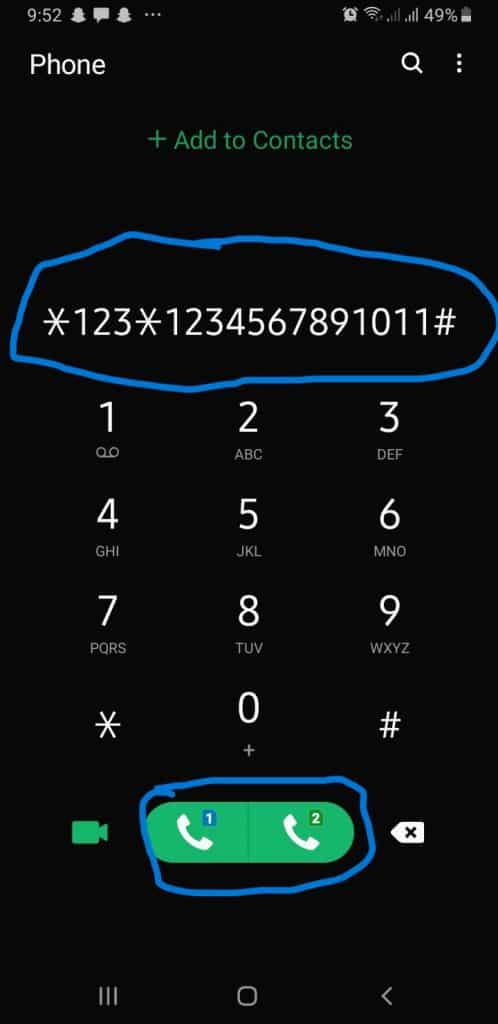
Here is second method by using Jazz World App.
- Go to Google Play store or IOS store and download Jazz World App.

- Open Jazz World App and click on recharge button.
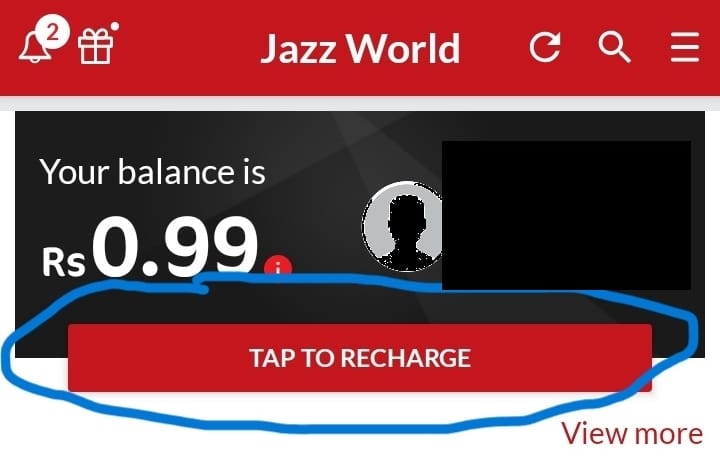
- After that click on Pay with Scrath Card.
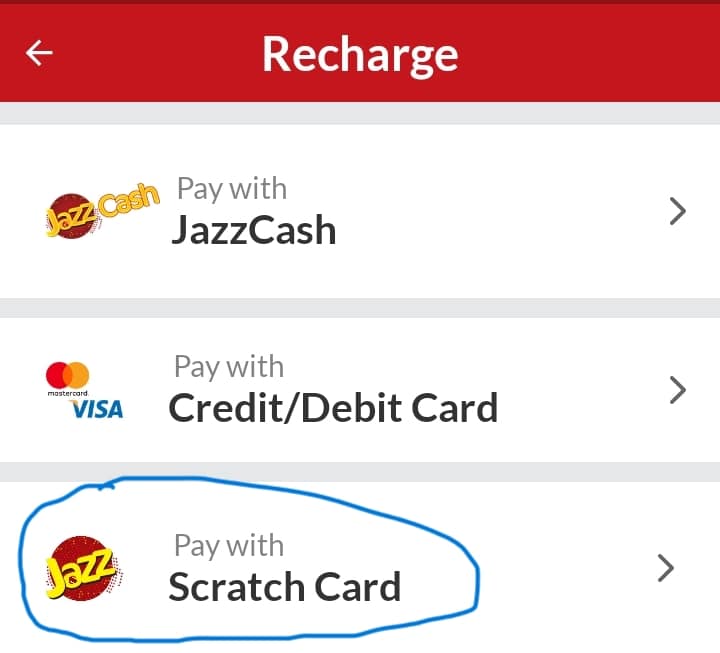
- Number 1 enter your desire Jazz Mobile number.
- Number 2 enter your Jazz Scrath Card Number.
- After that click on recharge button.
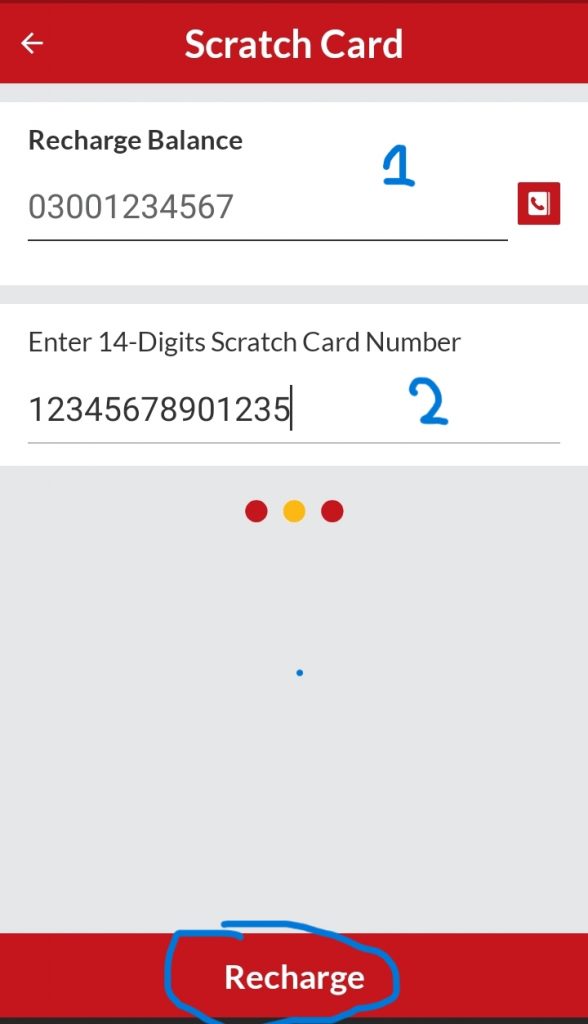
Also Read: How to Load Zong Card?
How to Jazz card load by using Jazz Cash App?
- Open Your Jazz Cash App.
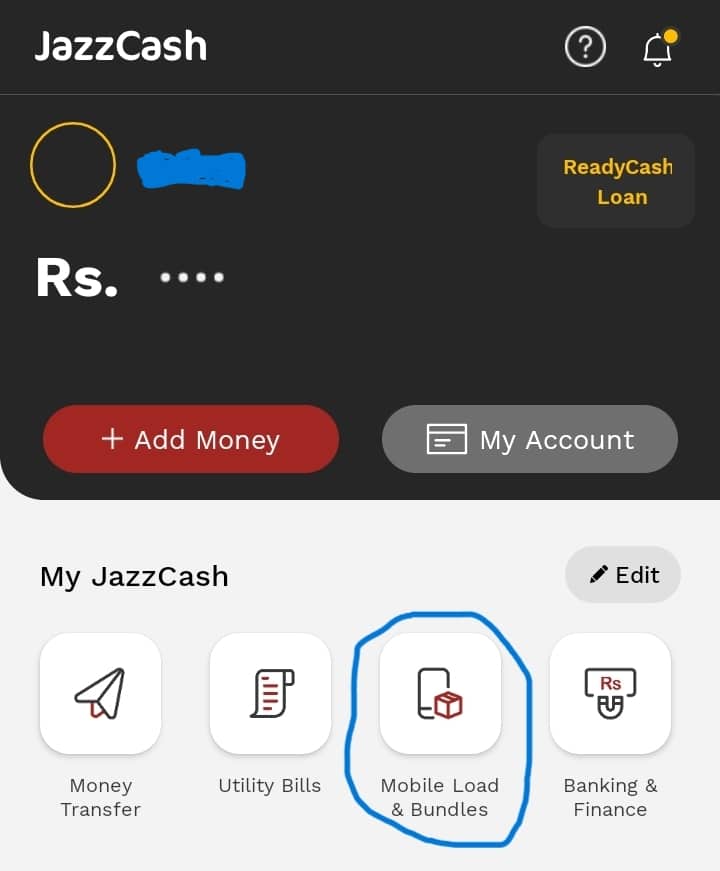
- Click on Mobile Load & Bundles button.
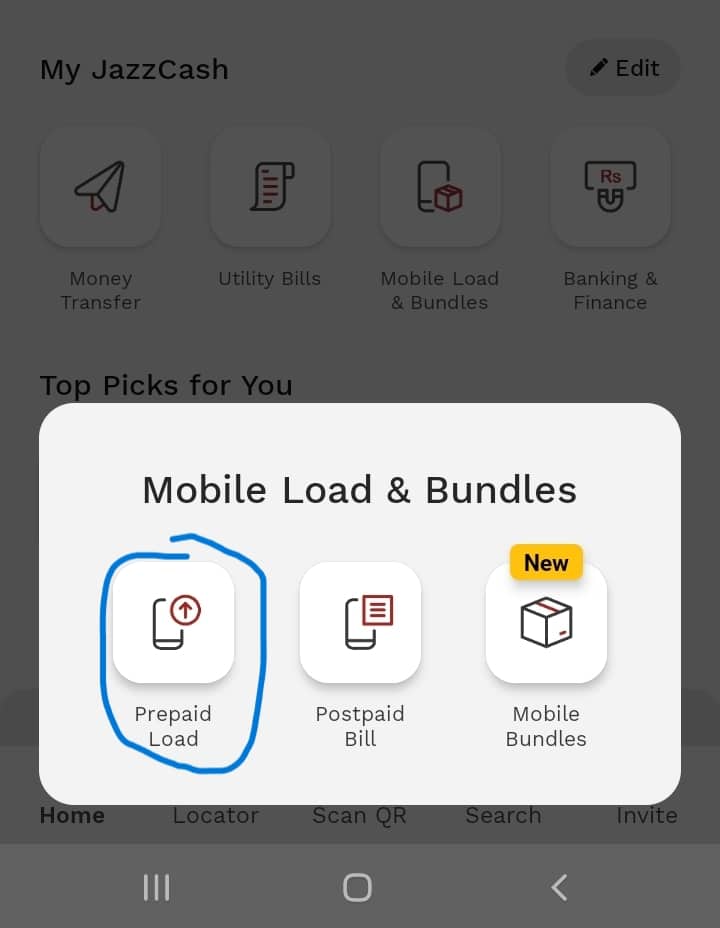
- A pop will apear on your screen.
- Click on Prepaid Load button.
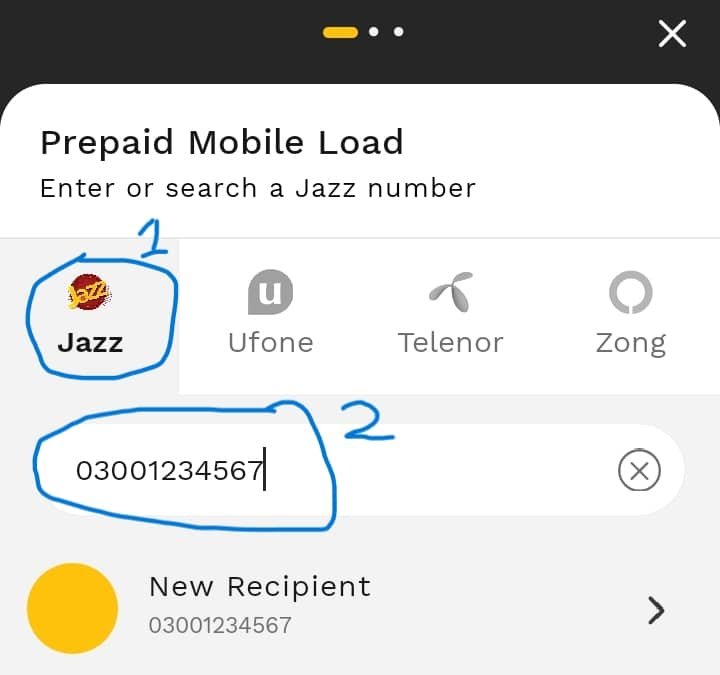
- First click on Jazz.
- Second enter your desire number then proceed.
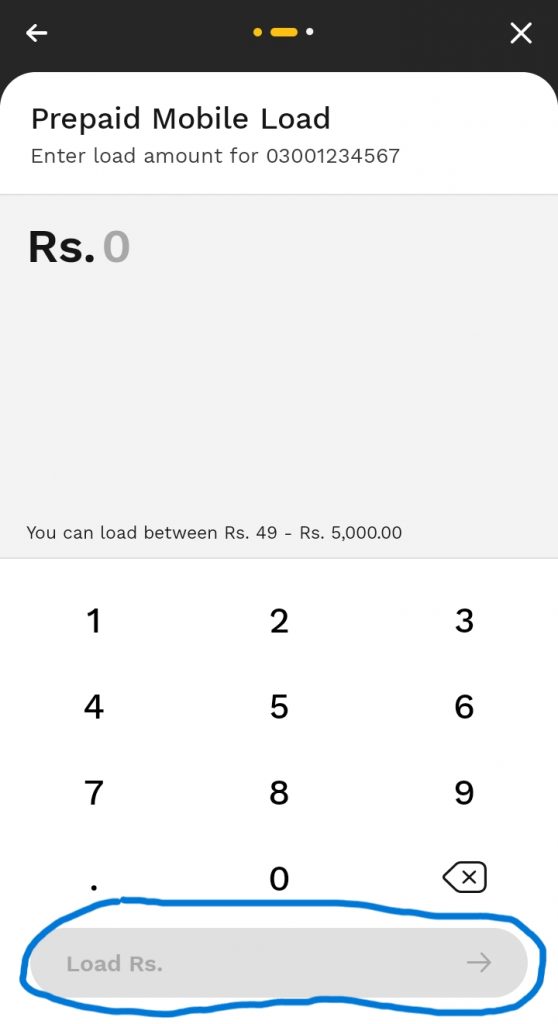
- First enter the desire amount.
- You can load between Rs. 49 – Rs. 5,000.
- Second click on below button
You can check your Jazz balance by dialling *111#. Youn can also load a Jazz balance by using Easypaisa or any other Pakistani bank mobile App. You can also dial 111 to check your balance and file a complaint if you are facing any issues regarding loading a Jazz card.
Do let us know in the comments if you have any questions and if you have liked this article How to Jazz card load also pass it along among your family and buddies.



